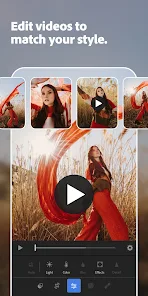Unleash Your Creativity with Adobe Lightroom: Powerful Editing for Photos and Videos
Looking to elevate your photo editing game? Look no further than Adobe Lightroom! This versatile app empowers users to capture and edit stunning images and videos, catering to both beginners and seasoned photographers.
Main Features:
- Effortless Editing with Presets: Lightroom offers a vast library of over 200 exclusive Premium Presets crafted by professional photographers. These presets provide instant one-click adjustments that can transform your photos. The app also boasts an AI-powered “Adaptive Preset” feature that intelligently recommends the best presets for your photos, taking the guesswork out of editing.
- Fine-Tune Every Detail: Dive deeper with Lightroom’s precise editing tools. Use intuitive sliders to adjust key settings like contrast, exposure, highlights, and shadows for a perfectly balanced image. Advanced editing tools like the color mixer, color grading, curves editor, and exposure timer offer even more control over your artwork.
- Powerful Video Editing: Lightroom isn’t just for photos! Edit, trim, and retouch your videos with the same ease and precision. Apply presets and adjust settings like contrast, highlights, vibrance, and more using the app’s intuitive sliders. Upgrade to a Premium membership to unlock even more advanced video editing tools like the Healing Brush, masking, geometry correction, and cloud storage.
What’s New in Version 10.1.0?
Exciting new features enhance your creative possibilities:
- Enhanced Lens Blur and Generative Remove: Achieve stunning bokeh effects with the new oval bokeh option in Lens Blur. The improved Generative Remove tool allows for even more precise refinement of unwanted elements in your photos.
- Direct Instagram Sharing with HDR: Share your stunning photos directly to Instagram while retaining their full HDR quality.
- Refined Camera and Lens Support: Access the latest camera and lens profiles for seamless editing compatibility (visit link to the official Adobe Lightroom supported cameras and lenses page for details).
- Improved Performance and Stability: Enjoy a smoother editing experience with bug fixes and stability enhancements.
Most Important Questions and Answers (FAQs):
- Q: Is Lightroom free to use?
A: Yes, Lightroom offers a free version with basic photo editing tools, including a selection of presets and adjustments. Upgrading to a Premium membership (available through various subscription plans) unlocks a wider range of presets, advanced editing tools for both photos and videos, cloud storage, and more. You can visit the Adobe Lightroom website for current pricing information on Premium memberships.
Final Words:
Adobe Lightroom provides a powerful and user-friendly platform for photo and video editing, catering to all skill levels. With its extensive library of presets, precise editing tools, and AI-powered features, Lightroom empowers you to bring your creative vision to life. Download Lightroom today and start creating stunning visuals!