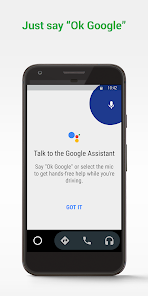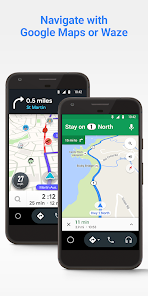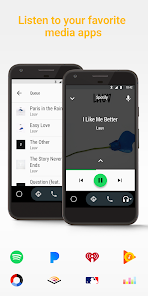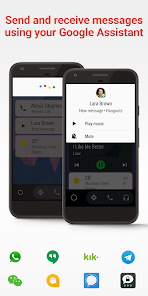A Guide to Android Auto: Your In-Car System
Introduction:
Android Auto is an in-car system designed to help users stay connected, entertained, and focused while on the road. It provides convenient access to favorite apps through voice commands and a simplified interface. This guide explores the features and functionality of Android Auto.
Main Features and How They Benefit You:
Android Auto offers several key features to improve the in-car experience:
- Simplified Interface: Android Auto displays a simplified version of your phone’s interface on your car’s display, using large buttons and clear displays, making it easier and safer to access apps and features while driving, minimizing distractions.
- Google Assistant Integration: Allows users to use voice commands by saying “Ok Google” to access features, make calls, send and receive messages, get directions, and more, enabling hands-free control and allowing drivers to keep their hands on the wheel and eyes on the road.
- Navigation with Google Maps and Waze: Provides real-time GPS navigation and traffic alerts, helping drivers navigate effectively and avoid traffic congestion.
- Information and Updates: Google Assistant can provide real-time traffic updates, check your calendar for upcoming appointments, provide route updates and estimated times of arrival (ETAs), set reminders for tasks or errands, and even read news headlines or sports scores, providing information and organization tools while on the go.
- Infotainment Integration: Android Auto integrates with various music, radio, news, sports news, audiobook, and podcast apps, displaying a simplified and driver-friendly interface for these services on the car’s screen. This includes popular options like Spotify, Pandora, and Amazon Music.
- Do Not Disturb Mode: Allows users to set a custom “Do Not Disturb” message that is automatically sent to incoming calls and messages while driving, helping minimize distractions by automatically silencing notifications and providing a custom reply to contacts. Missed calls and messages can be accessed upon arrival.
How to Use Android Auto:
- Connection: Connect your Android phone to your car’s infotainment system using a high-quality USB cable. (Some newer vehicles support wireless Android Auto.)
- Interface Display: Android Auto will then display a simplified interface on your car’s screen.
- Voice Control: Use voice commands by saying “Ok Google” followed by your request.
Compatibility:
Over 400 car models support Android Auto. Users can check their car’s owner’s manual or contact the manufacturer to confirm compatibility. Android Auto requires an active data connection and a phone running Android 6.0 (Marshmallow) or higher.
Frequently Asked Questions (FAQs):
-
Q: How do I connect my phone to Android Auto?
- A: Connect your Android phone to your car’s infotainment system using a high-quality USB cable. (Some newer vehicles support wireless Android Auto.)
-
Q: What Android version is required for Android Auto?
- A: Android 6.0 (Marshmallow) or higher is required.
-
Q: Does my car support Android Auto?
- A: Over 400 car models support Android Auto. Check your car’s owner’s manual or contact the manufacturer to confirm compatibility.
-
Q: Does Android Auto use data?
- A: Yes, Android Auto requires an active data connection for features like navigation and streaming music.
What Users Are Saying:
(Research and provide a summary of user reviews, including a relevant quote if possible. Example: “Many users praise Android Auto for its seamless integration with their phones and its ability to minimize distractions while driving. One user commented, ‘It’s so much safer to use navigation and control music with voice commands.’ However, some users have reported occasional connectivity issues or compatibility problems with certain car models.”)
Comparison to Similar Systems:
(Compare Android Auto to Apple CarPlay and built-in car infotainment systems. Example: “Android Auto and Apple CarPlay offer similar functionality, mirroring smartphone interfaces on car displays. However, they are not cross-compatible; Android Auto works with Android phones, while CarPlay works with iPhones. Compared to built-in car infotainment systems, Android Auto offers the advantage of using familiar apps and interfaces from your phone, which are often kept more up-to-date than built-in systems. However, built-in systems don’t rely on a connected phone and may offer features not available through Android Auto.”)
Final Words:
Android Auto provides a convenient and safer way to use your smartphone’s features while driving. Its integration with Google Assistant, navigation apps, and entertainment services offers a more connected in-car experience.