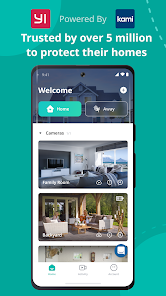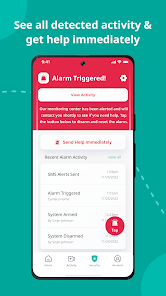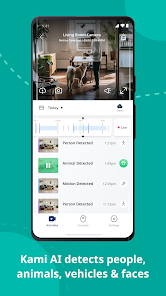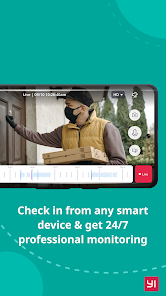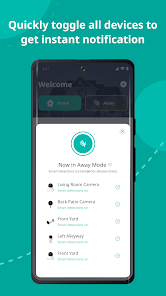Managing Your Home Security: Exploring Home Monitoring Apps
Introduction
Home security and monitoring are important concerns for many homeowners and renters. With advancements in technology, mobile apps now offer convenient ways to monitor your home remotely, enhancing peace of mind and providing added security. This post explores the common features and benefits of home monitoring apps.
Key Features of Home Monitoring Apps
Home monitoring apps typically offer a range of features designed to enhance home security and remote monitoring:
- Live Video Streaming: These apps allow users to view live video feeds from connected cameras installed in their homes. This enables real-time monitoring of different areas.
- Two-Way Audio Communication: Many apps offer two-way audio communication, allowing users to speak and listen through the connected cameras, facilitating communication with family members or deterring potential intruders.
- Motion Detection and Notifications: Apps often utilize motion detection technology to trigger alerts when movement is detected within the camera’s field of view. Users receive notifications on their mobile devices, keeping them informed of any activity. The ability to adjust the sensitivity of motion detection is a useful feature that helps to minimize false alarms triggered by pets or minor movements.
- Video Recording and Storage: Many apps allow for video recording and storage, either locally on a storage card or remotely in the cloud. Cloud storage often comes with subscription fees. Streaming and uploading video can use significant bandwidth, so a stable internet connection with sufficient data allowance is recommended. This recorded footage provides a record of events for later review.
- Remote Pan and Tilt Control: Some apps offer remote pan and tilt control, allowing users to adjust the camera’s viewing angle remotely.
- Night Vision: Many cameras used with these apps include night vision capabilities, enabling clear monitoring even in low-light or dark conditions.
- Multiple Camera Support: Most apps support multiple cameras, allowing users to monitor different areas of their home from a single app.
- Alert Customization: Users can typically customize alert settings, such as notification frequency and sensitivity of motion detection.
Home Monitoring App Examples
Apps like Yi Home provide users with tools for live video streaming, two-way audio, motion detection with notifications, and video recording. Some apps also offer features such as remote pan and tilt control and support for multiple cameras.
Frequently Asked Questions (FAQ)
-
Q: Do these apps require special cameras or equipment?
- A: Yes, these apps require compatible cameras or other monitoring devices that can connect to your home network and communicate with the app.
-
Q: Do these apps require an internet connection?
- A: Yes, a stable internet connection is essential for remote access to live video feeds and notifications.
-
Q: Are there privacy concerns with using home monitoring apps?
- A: As with any connected device, there are potential privacy and security concerns. It’s important to use strong passwords, keep your devices and apps updated, and be aware of the app’s privacy policy.
-
Q: How is video stored?
- A: Video can be stored locally on a memory card within the camera or remotely in cloud storage, depending on the app and camera’s features.
Final Words
Home monitoring apps offer a convenient way to enhance home security and stay connected to your home while you are away. By providing features like live video streaming, motion detection, and remote access, these apps provide valuable tools for peace of mind. Remember to research compatible cameras and consider the privacy implications before choosing a home monitoring system.