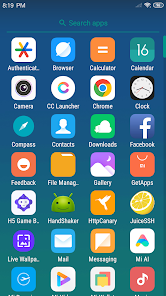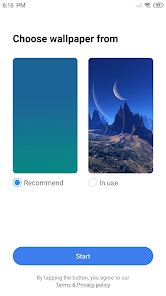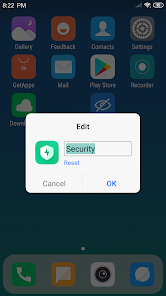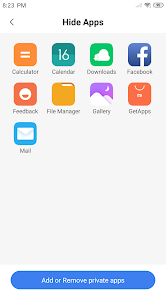Customizing Your Android Experience: Exploring Launcher Apps
Introduction
Android’s open nature allows for extensive customization, and launcher apps are a key part of this. A launcher is essentially the home screen and app drawer replacement on your Android device. It controls how you interact with your phone’s interface. This post explores the common features and benefits of Android launcher apps.
Key Features of Android Launcher Apps
Android launcher apps offer a variety of features to personalize your phone:
- Themes and Appearance Customization: Launchers allow you to change the look and feel of your phone with themes (which can change colors, backgrounds, and overall style), icon packs (which change the appearance of app icons), wallpapers, fonts, and even the shape of app icons. This can drastically alter the visual experience.
- App Organization and Management: Launchers often provide enhanced app organization features, such as app drawers with sorting options, folders, and the ability to hide apps.
- Gestures and Shortcuts: Many launchers support custom gestures, like swiping up or down for specific actions, providing quick access to frequently used features.
- Widgets and Home Screen Layout: Launchers allow you to place widgets on your home screen, providing at-a-glance information like weather, calendar events, and news feeds. They also let you customize the grid layout of your home screen.
- Control Center/Quick Settings Access: Some launchers offer a quick access panel, similar to a control center, allowing you to quickly toggle settings like Wi-Fi, Bluetooth, and brightness.
- Performance Optimization: Some launchers are designed to be lightweight and improve device performance.
- Notification Badges/Unread Counts: Many launchers offer enhanced control over notification badges, allowing you to customize their appearance, disable them for specific apps, or even display unread counts in different ways.
Launcher App Examples
X Launcher is an example of a launcher app that focuses on a flat design aesthetic and offers features like a control center, app manager, customizable themes, and app icon customization. Many other launchers offer similar or different features.
Frequently Asked Questions (FAQ)
-
Q: Are launcher apps safe to use?
- A: Most launchers available on the Google Play Store are safe, but it’s always recommended to download apps from reputable sources and check user reviews.
-
Q: Will a launcher app slow down my phone?
- A: Some resource-intensive launchers might impact performance on older or less powerful devices. Lightweight launchers are designed to minimize this impact.
-
Q: Can I go back to my phone’s default launcher?
- A: Yes, you can easily switch back to your phone’s default launcher in the device settings.
-
Q: Do launchers require special permissions?
- A: Launchers typically require permissions to access certain phone features, such as storage (for themes and wallpapers) and accessibility services (for gestures). It’s important to review the permissions an app requests.
Final Words
Android launcher apps offer a powerful way to personalize your phone and enhance your user experience. Whether you’re looking for a new look, improved organization, or enhanced functionality, there are many launcher options available to explore.