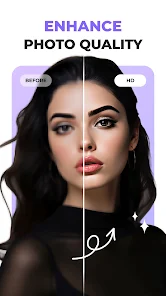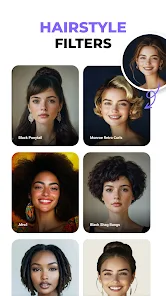Exploring Face Art: An AI-Powered Photo Editing App
Introduction:
Face Art utilizes artificial intelligence to offer users a variety of photo editing tools, primarily focused on facial transformations. This guide provides an overview of the app’s features, explaining how they function and their potential benefits for users.
Main Features and User Benefits:
-
AI Hair Transformations:
- Variety of Styles: Face Art offers a wide selection of hairstyles for both men and women, including long straight hair, short bangs, voluminous waves, buzz cuts, bald looks, and long curly hair. Benefit: This variety allows users to experiment with different looks and find a style that complements their face shape and personal preferences. For example, someone considering a drastic haircut can use the app to preview how a shorter style would look on them.
-
AI Hair Color Changes:
- Experiment with New Colors: Users can try various hair colors, from natural shades to vibrant hues. Benefit: This feature allows users to visualize how different hair colors would look without the commitment of dyeing their hair. This can be particularly useful for those considering a significant color change.
-
AI-Powered Expressions:
- Change Facial Expressions: This tool allows users to alter facial expressions in photos, such as adding a smile, surprise, sadness, or closed eyes. Benefit: This can be useful for correcting photos where someone’s expression isn’t ideal or for creating humorous edits.
-
Age Progression:
- Visualize Aging: The “Age Machine” allows users to see how they might look older or younger. Benefit: This can be a fun way to visualize the effects of time or even used for creative projects. For example, an actor could use this to visualize a character’s aging process.
-
Photo Enhancement:
- Improve Photo Quality: This feature uses AI to enhance the quality of older or low-resolution photos, making them clearer and sharper. Benefit: This is valuable for restoring old family photos or improving the quality of images taken with older cameras.
How Face Art Works:
- Select a Feature: Choose the editing function you want to use (hairstyle, color, expression, or age).
- Upload a Photo: Select a photo from your device’s gallery.
- Adjust and Process: The app may require you to crop or adjust the photo. The AI then processes the image based on your chosen feature.
- Preview and Save: Preview the results and save the edited photo to your device.
Frequently Asked Questions (FAQs):
-
Q: Is Face Art free?
- A: Research and provide the correct answer. Example: “Face Art offers a free version with limited features. A premium subscription unlocks additional hairstyles, colors, and other editing tools.
-
Q: Is Face Art safe to use?
- A: Research the app’s privacy policy and data usage. Example: “Face Art’s privacy policy states that user photos are processed on their servers but are not stored or shared with third parties. However, users should always review the full privacy policy before using any app.
-
Q: What operating systems does Face Art support?
- A: Research and provide the correct answer. Example: Face Art is available for both iOS and Android devices.
User Feedback (Summarized):
Based on app store reviews, users generally appreciate the ease of use and the realistic results of the hair and age transformation features. Some users have reported occasional glitches or inaccuracies in the AI processing, particularly with complex hairstyles or photos with challenging lighting. Add specific positive/negative examples if possible.
Conclusion:
Face Art provides a range of AI-powered tools for users to experiment with different looks and enhance their photos. While user feedback suggests generally positive experiences, it’s important to be aware of potential limitations in AI processing. By focusing on practical application and user benefits, this guide aims to provide a clear understanding of what Face Art offers.