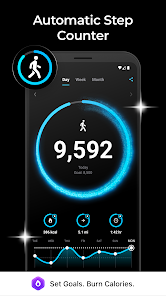Tracking Your Steps: A Look at Pedometer Apps like StepsApp
Introduction
Staying active is a key component of a healthy lifestyle, and tracking daily steps is a simple yet effective way to monitor activity levels. Pedometer apps, designed to count steps using smartphones, have become increasingly popular. This post explores the features and benefits of these apps, using StepsApp as an example.
Main Features of Pedometer Apps (Including StepsApp)
Pedometer apps typically offer the following features:
- Automatic Step Counting: Automatically track steps throughout the day using the phone’s built-in sensors.
- Distance Tracking: Calculate the walked distance based on step count and stride length.
- Calorie Tracking (Active Calories): Estimate calories burned through physical activity. This is distinct from the basal metabolic rate (the calories the body burns at rest).
- Progress Tracking and Visualization: Display step count, distance, time, and calories burned in clear charts and graphs, often with weekly, monthly, and yearly views.
- Goal Setting: Set daily or other period-based step goals and provide notifications upon reaching them.
- Integration with Other Platforms: Many pedometer apps offer integration with other health and fitness platforms to consolidate data.
- Customization Options: Offer customization options such as different themes or color schemes.
- Social Sharing: Sharing progress with friends and family is a common feature in many pedometer apps.
- Background Operation: Run efficiently in the background without significantly impacting battery life.
StepsApp: An Example of a Pedometer App
StepsApp is a popular example of a pedometer app that incorporates many of these core functionalities. It emphasizes a user-friendly interface and focuses on presenting data in a clear and accessible way. Key features include automatic step counting, distance and calorie tracking, progress visualization through charts and animations, goal setting, integration with platforms like Google Fit, and social sharing options. Users can also personalize the app’s appearance with different color themes.
Frequently Asked Questions (FAQ)
- Q: How accurate are pedometer apps?
- A: Pedometer apps use phone sensors, which can be reasonably accurate for step counting. However, accuracy can be affected by factors like how the phone is carried.
- Q: Do pedometer apps drain my phone’s battery?
- A: Modern pedometer apps are designed to be battery-efficient and typically have minimal impact on battery life.
- Q: Can a pedometer app help me lose weight?
- A: By encouraging increased activity and tracking progress, pedometer apps can be a helpful tool for weight management when combined with a healthy diet and other forms of exercise.
- Q: Do I need any special hardware to use a pedometer app?
- A: No, pedometer apps use the sensors already built into smartphones.
Final Words
Pedometer apps offer a convenient and accessible way to track daily steps and encourage a more active lifestyle. They can be a valuable tool for anyone looking to improve fitness or monitor activity levels. StepsApp is a user-friendly example with a focus on simplicity and visual presentation. If you’re interested in tracking your daily steps, you can explore various pedometer apps available on your smartphone’s app store. Remember to consult with a healthcare professional before making significant changes to your fitness routine.