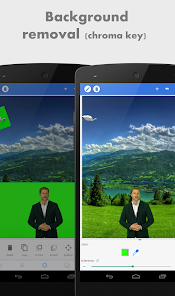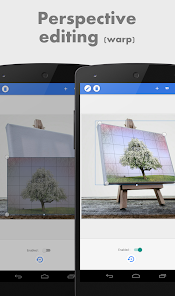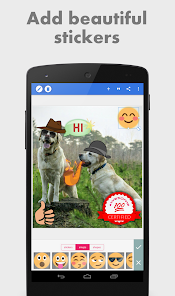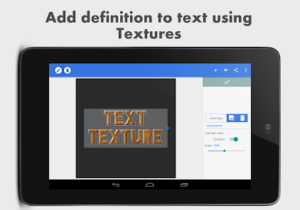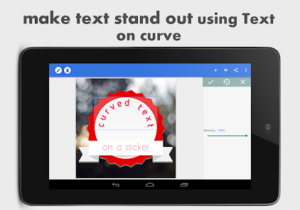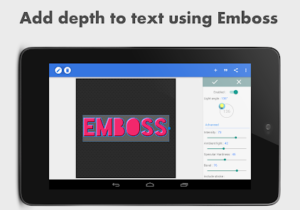Enhance Your Images with PixelLab: A Guide to Text, Graphics, and More
PixelLab is a versatile photo editing app specializing in adding text, shapes, stickers, and other graphics to your images. With its user-friendly interface and a wide array of customization options, PixelLab makes it easy to create visually appealing designs directly on your mobile device.
Main Features:
PixelLab offers a comprehensive suite of features for enhancing your images:
- Text and 3D Text: PixelLab allows you to add text objects to your images with extensive customization options, including font selection, color, size, rotation, and alignment. The 3D text feature allows you to create extruded text with adjustable depth, perspective, and lighting effects. You can also control the bevel and extrusion style for more complex 3D text designs.
- Text Effects and Color Options: Enhance your text with a variety of effects, including shadow, inner shadow, stroke, background, reflection, emboss, and masks. Each effect offers further customization options, such as adjusting the color, blur radius, and offset of shadows and strokes. Customize text color with solid colors, linear gradients, radial gradients, or even use image textures to fill the text.
- Stickers, Emojis, and Shapes: Add and customize stickers, emojis, and shapes to enhance the visual appeal of your images. PixelLab includes a selection of pre-made sticker packs, and users can also import their own stickers as PNG images with transparency. Available shapes include basic geometric shapes like circles, squares, and triangles, as well as more complex shapes.
- Image Import and Drawing: Import images from your device’s gallery in common formats like JPEG and PNG. Draw directly on the canvas using adjustable pen sizes, colors, and opacity. The app may also offer different brush types, such as pen, marker, and airbrush.
- Background Editing: Customize your project’s background with solid colors, linear or radial gradients, or imported images. You can create custom gradients by selecting multiple colors and adjusting their positions within the gradient.
- Saving and Sharing: Export your creations in various formats, including JPEG and PNG, and at different resolutions to suit your needs. You can easily share your designs directly to social media platforms or save them as projects within the app for future editing.
- Background Removal: PixelLab offers a background removal tool that attempts to automatically detect and remove the background from images. While it often works well with simple backgrounds and clear subjects, complex backgrounds may require manual refinement using other tools within the app, such as the eraser tool.
- Image Effects and Perspective Editing: Apply various image effects like vignettes, stripes, hue, and saturation. Adjust brightness, contrast, and other image properties. The Warp tool allows you to manipulate the perspective of images, which can be useful for tasks like replacing content on screens or altering text on signs by adjusting control points to distort the image.
- Meme and Quote Creation: Quickly create memes using a dedicated meme preset that provides a standard meme layout. PixelLab may also include a built-in library of quotes that you can add to your designs. Research and confirm if a quote library exists and its source.
Most Important Questions and Answers (FAQs):
-
Q: What file formats does PixelLab support for image import and export?
- A: PixelLab supports common image formats like JPEG and PNG.
-
Q: How effective is the background removal tool with complex images?
- A: While the background removal tool works well with simpler images, complex backgrounds may require manual refinement.
-
Q: Are there any limitations to the free version of PixelLab?
- Research and provide the correct answer. Example: PixelLab is generally free to use, but may contain advertisements. Some advanced features or sticker packs may be available as in-app purchases.
-
Q: Does PixelLab offer any tutorials or support resources?
- Research and provide the correct answer. Example: “PixelLab may offer basic in-app help or online tutorials. Check the app’s settings or the developer’s website for more information.
-
Q: What platforms is PixelLab available on?
- Research and provide the correct answer. Example: PixelLab is primarily available on Android devices via the Google Play Store.
-
Q: Is PixelLab free to use? Are there in-app purchases or ads?
- Research and provide the correct answer. Example: “PixelLab is free to download and use and contains advertisements. Some advanced features or sticker packs may be available as in-app purchases.
Final Words:
PixelLab offers a user-friendly and feature-rich environment for enhancing images with text, graphics, and more. Whether you’re creating social media content, designing posters, or simply adding a personal touch to your photos, PixelLab provides a comprehensive set of tools to bring your creative vision to life.