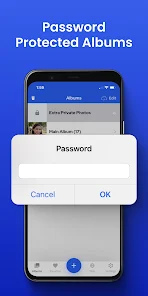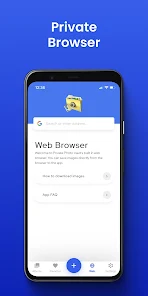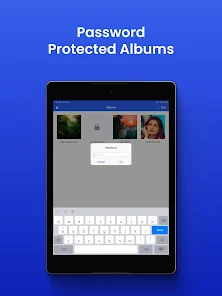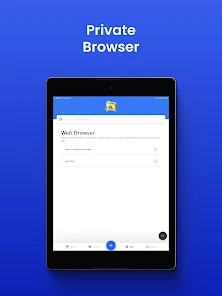Keep Your Photos Private: A Look at Private Photo Vault
Do you have photos or videos on your phone that you’d like to keep hidden from prying eyes? Private Photo Vault is an app designed to help you do just that. It allows you to create a secure vault on your device where you can store sensitive photos and videos.
Main Features:
- Secure Photo and Video Storage: Lock your photos and videos behind a PIN, fingerprint, or pattern lock for maximum security. Private Photo Vault uses AES 256-bit encryption to further protect your hidden media. This ensures your private content remains hidden and protected.
- Organization and Management: Create and manage personal albums within the vault to organize your hidden photos and videos. This helps you easily find what you’re looking for later.
- Import and Deletion: Easily import photos and videos you want to hide into the Private Photo Vault. You can then delete them from your public gallery for added security, knowing they remain safe in your hidden vault.
- Backup and Recovery: Store your hidden media in the vault, allowing for easy recovery if your device is lost or damaged. The free version offers local device backup, while the premium version provides encrypted cloud backup for enhanced security and access across multiple devices.
- Motion Lock: Instantly lock the app by shaking your device or turning it face down for added security in unexpected situations.
Additional Features (Available in Premium Version):
- Album Lock: Assign unique PIN codes to individual albums within your vault for an extra layer of protection.
- Break-In Alerts: Receive notifications and capture photos of anyone who enters an incorrect PIN, with a record of the last 3 failed attempts.
- Fake PIN: Set up a decoy vault with a separate PIN to mislead potential intruders.
- Cloud Storage: Store up to 50GB of hidden photos and videos securely in the cloud for access across all your devices. The free version offers limited or no cloud storage.
- Space Saver: Compress your photos while keeping the originals in the cloud, freeing up storage space on your phone.
- Ad-Free Experience: Enjoy an uninterrupted user experience without any ads while using Private Photo Vault.
- Custom Album Covers: Personalize your experience by customizing the covers of your private albums, making it harder to guess what’s hidden inside.
Most Important Questions and Answers (FAQs):
-
Q: How secure is Private Photo Vault?
- A: Private Photo Vault uses PIN, pattern, or fingerprint lock for access and AES 256-bit encryption to further protect your hidden media.
-
Q: Is the app free to use?
- A: Yes, Private Photo Vault has a free version with basic features like local storage and standard security. A premium version offers additional features like cloud storage, break-in alerts, and an ad-free experience.
-
Q: How do I get help with the app?
- A: You can access the FAQs within the app or contact [email protected] for assistance.
What Users Are Saying:
(Research app store reviews and summarize user opinions, including a relevant quote if possible. Example: “User reviews on app stores generally praise the app’s ease of use and effective security features. Many users appreciate the peace of mind knowing their private photos are protected. However, some users have reported occasional issues with syncing or restoring backups. One user stated, ‘It’s a great app for keeping my photos private, but I wish the cloud backup was included in the free version.'”)
Privacy Considerations:
As with any app that handles sensitive data, it’s important to consider privacy implications. Private Photo Vault states that it uses encryption to protect your data. However, users should always review the app’s privacy policy to understand how their data is handled and stored. It’s also crucial to use a strong and unique PIN or password for your vault.
Final Words:
Private Photo Vault offers a convenient and secure way to hide your private photos and videos on your device. With its user-friendly interface and range of features, both free and premium, it can help you maintain control over your sensitive media. It’s important to remember to review the app’s privacy policy and take necessary precautions to protect your data.