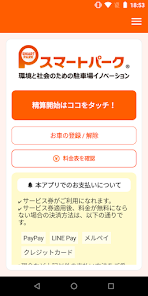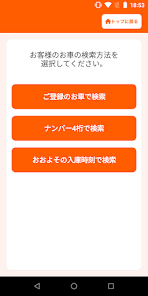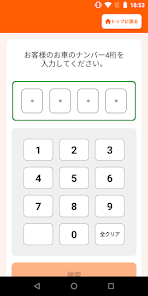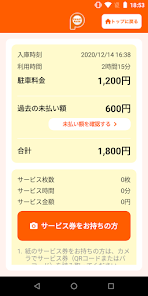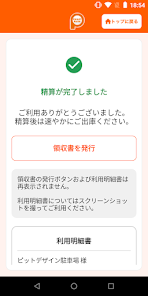Streamline Parking Payments with the Smart Park App
Introduction:
The Smart Park app simplifies parking payments at participating parking lots by allowing you to pay directly from your smartphone, eliminating the need to use payment machines.
Main Features:
- Parking Lot Detection: The app uses your smartphone’s location information to help you easily find participating Smart Park parking lots nearby.
- Vehicle Search: You can search for your parked vehicle by entering the last four digits of your license plate. The app will then display potential matches based on the entered digits, allowing you to select the correct vehicle. If you don’t know the license plate or can’t find it this way, you can also search by approximate parking time.
- License Plate Pre-Registration: You can pre-register your vehicle’s license plate within the app (account registration required, only one vehicle can be registered), saving time by eliminating the need to search for your vehicle each time you pay.
- Service Ticket Redemption: If you received a parking service ticket from a store or facility, you can scan the QR code or barcode on the ticket within the app to apply the discount or validation. In some cases, the QR code or barcode on your receipt may also serve as a service ticket (check with the specific store or facility).
- Cashless Payment: After applying any service tickets, you can pay any remaining balance directly through the app using cashless payment methods. Currently supported methods include credit cards, PayPay, LINE Pay, and Merpay.
- Alternative Payment Options: If you prefer to pay with cash or other methods not supported by the app, you can still use the parking fee adjustment machines located in the parking lot. Any service ticket discounts you’ve applied in the app will also be reflected at the machine.
- Security Features: The app restricts vehicle searches to within the vicinity of participating parking lots using location information. It also limits the number of searches to prevent unauthorized use. If you have additional information about specific security measures, such as data encryption or secure authentication, include it here.
Frequently Asked Questions (FAQs):
-
Q: What is the Smart Park app?
- A: The Smart Park app allows users to pay for parking at participating locations directly from their smartphones, eliminating the need to use payment machines.
-
Q: Where can I use the Smart Park app?
- A: The Smart Park app can only be used at parking lots, shops, and facilities equipped with the “Smart Park” system. The app uses location information to identify eligible locations.
-
Q: What if I can’t find my vehicle using the license plate search?
- A: You can also search for your vehicle by approximate parking time.
-
Q: What if I enter the wrong license plate number too many times?
- A: The app limits the number of searches to prevent misuse. If you exceed the limit due to incorrect entries, you will need to use the parking fee adjustment machine to pay.
-
Q: What are the system requirements for the app?
- A: The app requires Android 8.0 or higher. (If applicable, add iOS requirements here. Example: “and iOS 12 or higher.”) It is recommended to use the latest version of your operating system.
-
Q: Why does the app require location information?
- A: The app requires location information for security purposes and to ensure that vehicle searches are conducted within participating parking areas.
-
Q: What if the app isn’t working correctly?
- A: Ensure you are using the latest version of the app and that your device’s location services are enabled. If you continue to experience problems, contact the app’s support or use the parking fee adjustment machine.
Final Words:
The Smart Park app offers a convenient way to manage parking payments at participating locations. By using your smartphone, you can streamline the payment process and avoid using payment machines. It is important to ensure your device meets the system requirements and that location services are enabled for the app to function correctly.