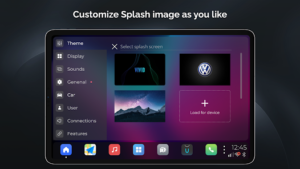A Guide to the VIVID Car Launcher App
Introduction:
VIVID is a car launcher app designed to personalize the in-car infotainment experience. It aims to provide a user-friendly and intuitive interface for accessing navigation, media, and other essential features while driving. This guide explores the key features of VIVID and how they can be used.
Main Features and How They Benefit You:
VIVID focuses on providing a streamlined and driver-friendly interface:
- Classic Dashboard with Split Screen: This layout displays two key features (Maps and Media) simultaneously on a split screen, enhancing convenience and reducing the need to interact with the device while driving. A bottom bar also provides easy access to recently used apps.
- Card Dashboard: Displays information and controls in card-style widgets, allowing users to customize the information shown and providing quick access to frequently used features.
- Navigation Integration: Integrates with popular navigation apps like Google Maps, Waze, Amigo, and iGo, allowing users to use their preferred navigation app within the VIVID interface. Once selected, the chosen app becomes the default maps app in the bottom bar.
- Media Integration: Offers a customized user interface for in-vehicle media playback and is compatible with various media services like Spotify, Amazon Music, and DAB-Z, providing a consistent media playback experience. Auto-play on startup is also supported.
- Hardware Integration: VIVID is designed to integrate with a variety of aftermarket car infotainment systems, allowing users to access native features like radio, Bluetooth calling, and media playback through the VIVID interface. Compatibility may vary depending on the specific hardware and Android version of the head unit.
- Customized Phone Interface: Provides a simplified user interface for phone calls, simplifying call management while driving.
- Customized Radio Interface: Offers an improved radio interface if supported by the head unit hardware.
- Google Voice Assistant Integration: Integrates with Google Voice Assistant (if installed on the device), allowing for voice control of various functions.
- Valet Lock Screen: Provides a secure lock screen with password protection.
- Multiple Themes: Offers various dashboard layouts, including minimalist designs, classic car-inspired themes, and modern, data-rich dashboards. Some themes feature dynamic blur effects that change based on driving speed or other factors, while others offer customizable wallpapers.
- Weather Support: Provides weather information on the lock screen, giving users quick access to current weather conditions.
- Over-the-Air (OTA) Updates: The app receives frequent updates over the air, ensuring users have access to the latest features and bug fixes.
- Android Widget Support: Allows users to add Android native widgets, extending functionality by integrating other apps’ widgets into the VIVID interface.
- Customizable Splash Screen: Allows users to use custom images as splash screens, further personalizing the user interface.
Frequently Asked Questions (FAQs):
-
Q: Is VIVID free?
- (Research and provide the correct answer. Example: “VIVID offers a free version with basic features. A premium version may be available with additional themes and functionalities.”)
-
Q: What devices is VIVID compatible with?
- (Research and provide the correct answer. Example: “VIVID is designed for Android-based car infotainment systems running Android 7.0 and above. Compatibility may vary depending on the device’s specific hardware and screen resolution.”)
-
Q: How do I access the Valet lock screen?
- (Research and provide the correct answer. Example: “The Valet lock screen can be accessed by tapping the lock icon on the main dashboard or through the app’s settings menu.”)
What Users Are Saying:
(Research app store reviews and summarize user opinions, including a direct quote if possible. Example: “Users generally appreciate VIVID’s clean interface and split-screen functionality, which makes it easy to use navigation and media apps simultaneously. One user commented, ‘The split screen is a game-changer for navigation.’ Some users have reported occasional compatibility issues with specific car models or head units.”)
Comparison to Similar Apps:
(Compare VIVID to other car launcher apps, highlighting its unique strengths and weaknesses. Example: “Compared to other car launchers like Agama Car Launcher, VIVID offers a more modern and customizable interface with a focus on split-screen functionality. While Car Launcher Pro offers a wider range of customization options, VIVID is praised by some users for its simpler and more intuitive design.”)
Final Words:
VIVID offers a range of features designed to improve the in-car driving experience. Its focus on split-screen functionality, integration with popular apps, and customization options makes it a potentially useful tool for those looking to personalize their car’s infotainment system.